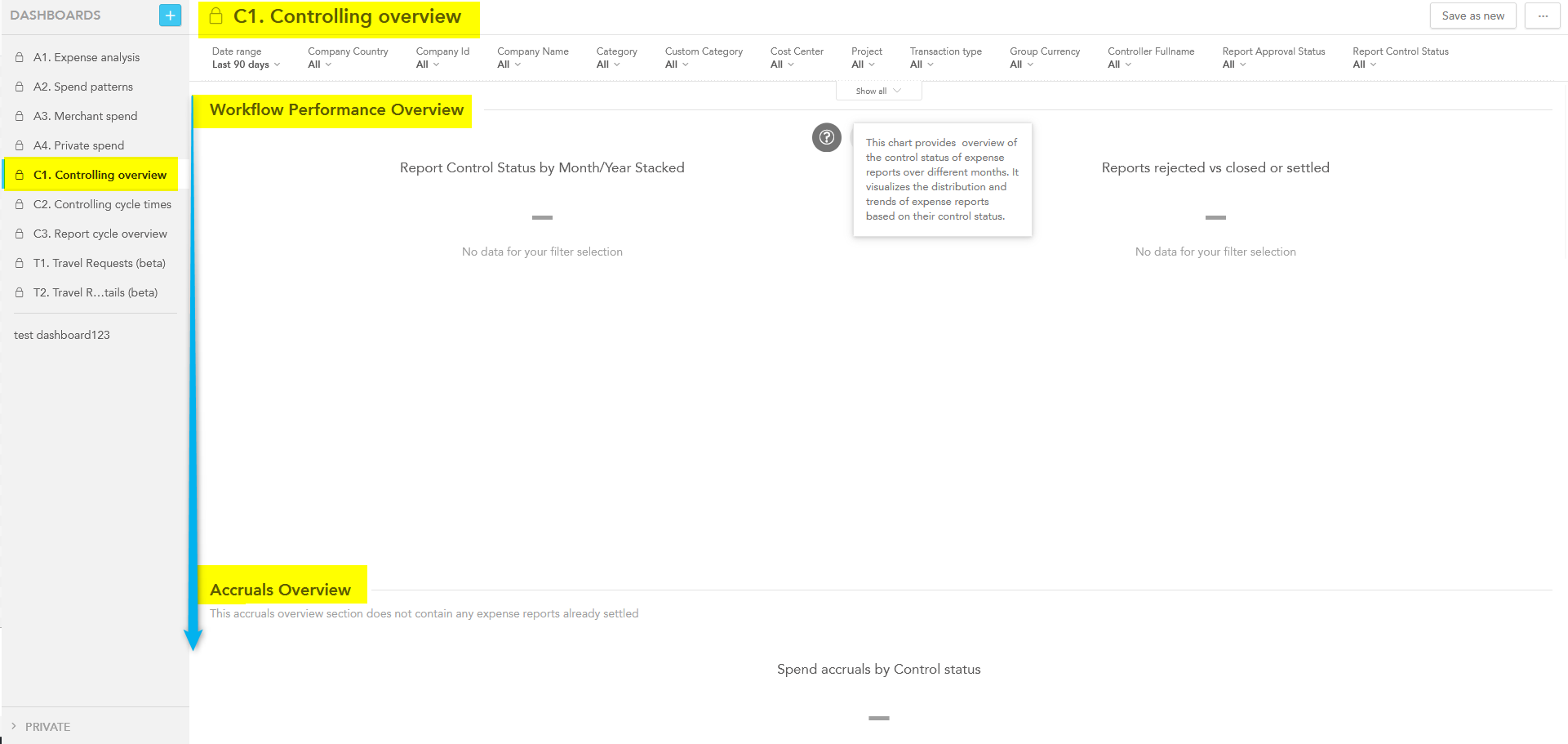C1. Controlling overview
The "Controlling Overview" dashboard monitors the control status of expense reports, identifies bottlenecks, and facilitates timely expense report processing.
This dashboard tracks the control status of expense reports with the following statuses:
N/A: Posted and pending submission.
Open/Scanned: Submitted and pending control.
Closed: Approved and Controlled.
Rejected: Rejected by the controller.
Settled: Marked for settlement.
The date range filter takes into account the submission date of a report.
Key Performance Indicators (KPIs):
Not Submitted Spend: Expenses posted but not submitted.
Open Spend: Expenses pending control.
Closed Spend: Approved and controlled expenses.
Rejected Spend: Expenses rejected by the controller.
Settled Spend: Expenses marked for settlement.
Total Spend: Total expenses across all statuses.
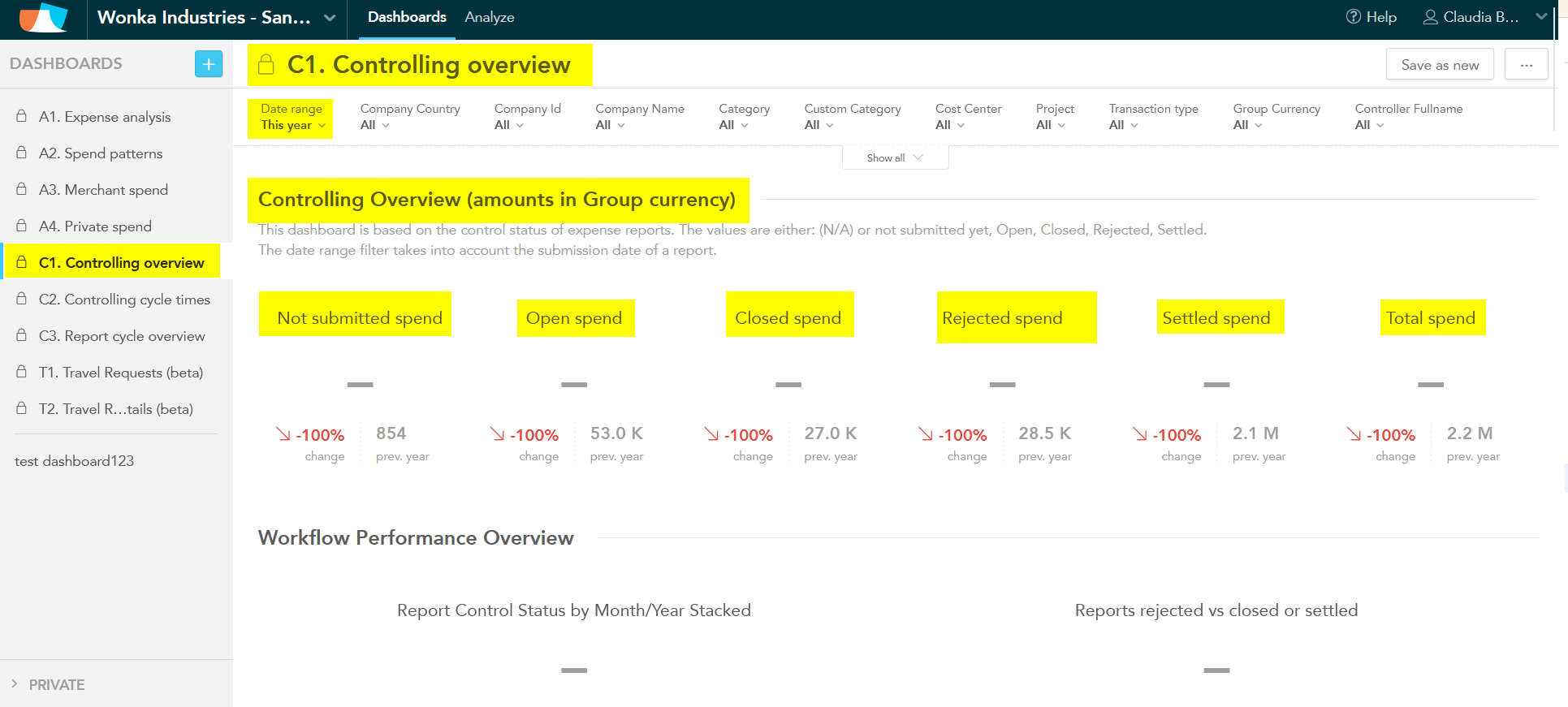
Sections:
Workflow Performance Overview: Tracks control status over time, assessing control process efficiency.
Accruals Overview: Analyzes the distribution of not-settled expenses.
Report Control Status Detail Overview: Shows the control status of reports submitted by month.
Rejected Expense Reports Detail: Provides details on rejected reports for analysis and improvement.