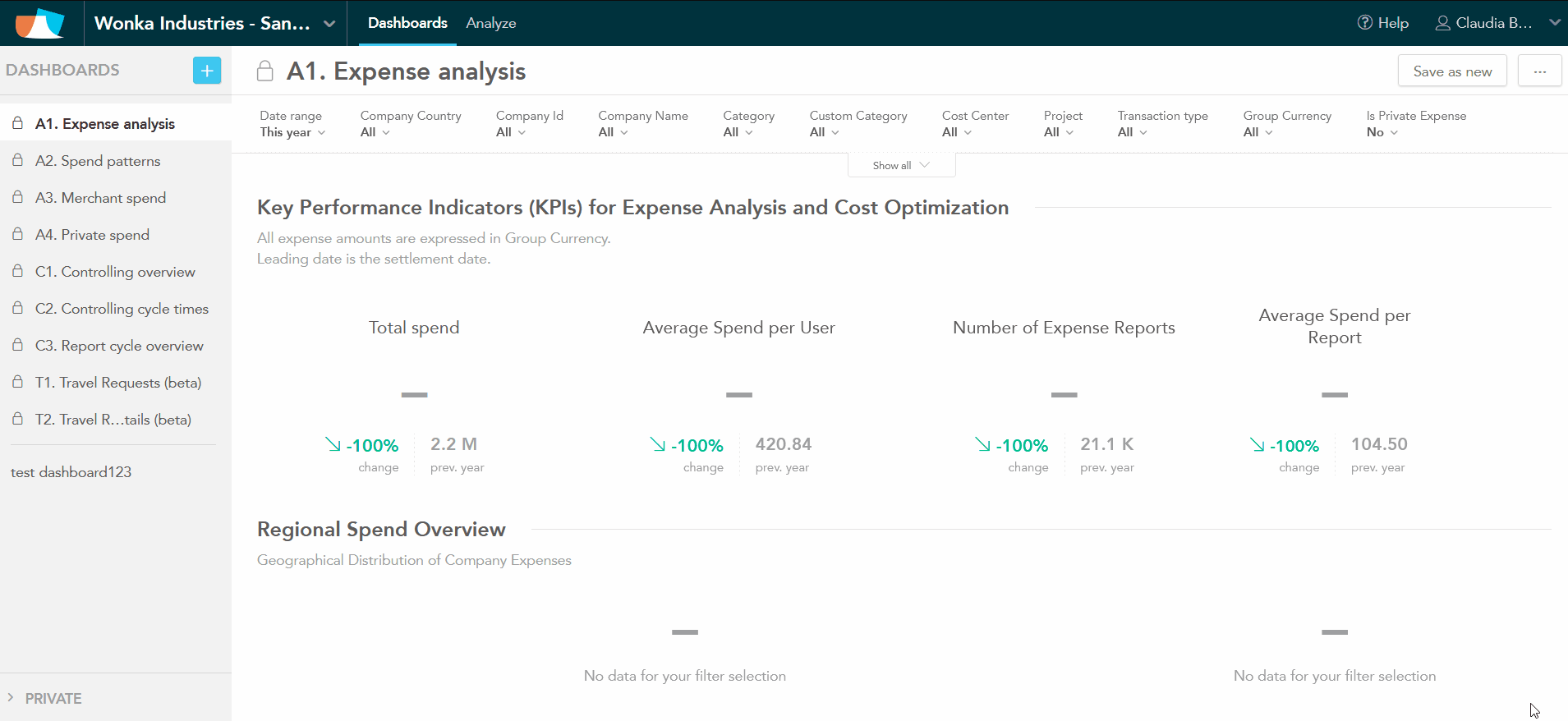How to export dashboards and insights
Users have the ability to export
Dashboards to PDF format
Insights to XLSX and CSV formats.
These export options allow users to save and share their visualizations and data for offline analysis or external distribution.
Exporting Dashboards to PDF
Navigate to the desired dashboard that you want to export.
Click on the ellipsis (…) and select "Export to PDF" option from.
A message will appear that the Export is in progress and will be downloaded soon.
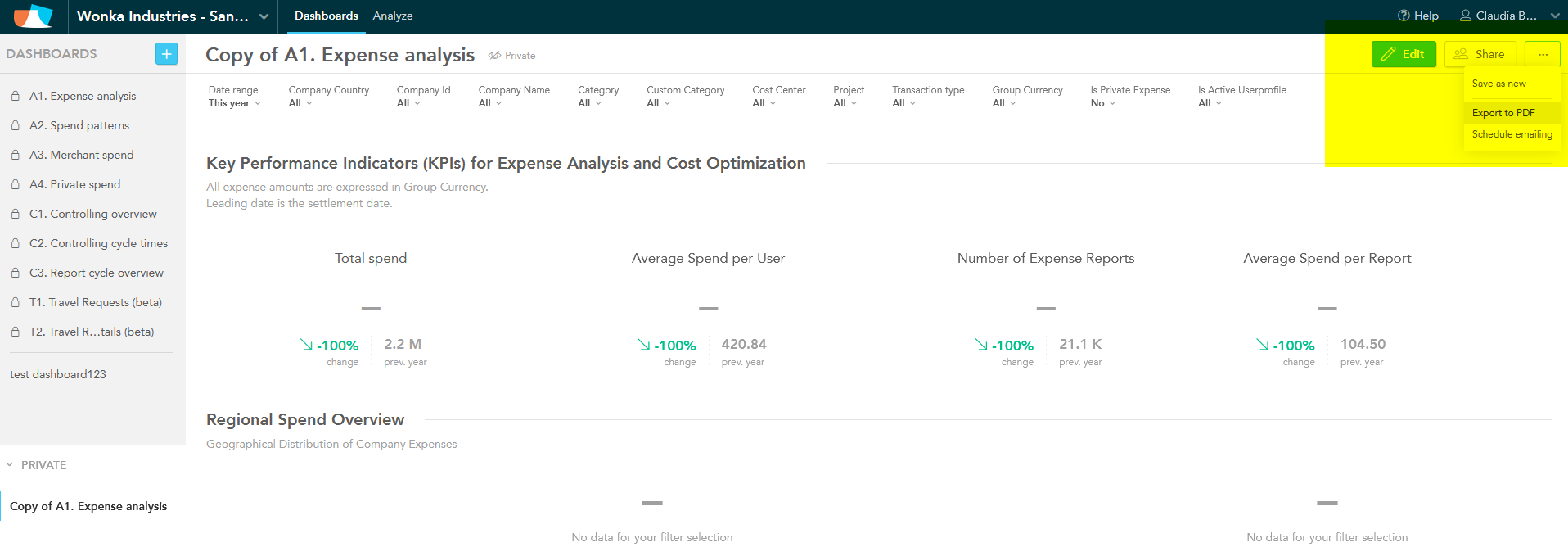
Exporting Insights to XLSX or CSV
Navigate to the desired insight on the dashboard that you want to export or open the specific insight that you want to export from the Analyze page.
Locate the click on the ellipsis (…) , typically found in the insight's toolbar or menu.
Initiate the export process by clicking on either export option “XLSX" or “CSV”.
A message will appear that the Export is in progress and will be downloaded soon.