How to use drilling into
Drilling Into
Drilling into, on the other hand, focuses on exploring additional details associated with a specific data point or element within a report or visualization. It allows users to access contextual information related to a specific data point without necessarily following a predefined hierarchy.
When drilling into a particular data point, users can access supplementary information or related data points that provide further context or support deeper analysis. This could include viewing transaction-level details usually in more detailed reports.
For instance, users can drill into a specific bar in a chart representing monthly expenses to reveal the individual expense reports that contribute to that particular data point. This allows for a more granular understanding of the underlying data and facilitates targeted analysis.
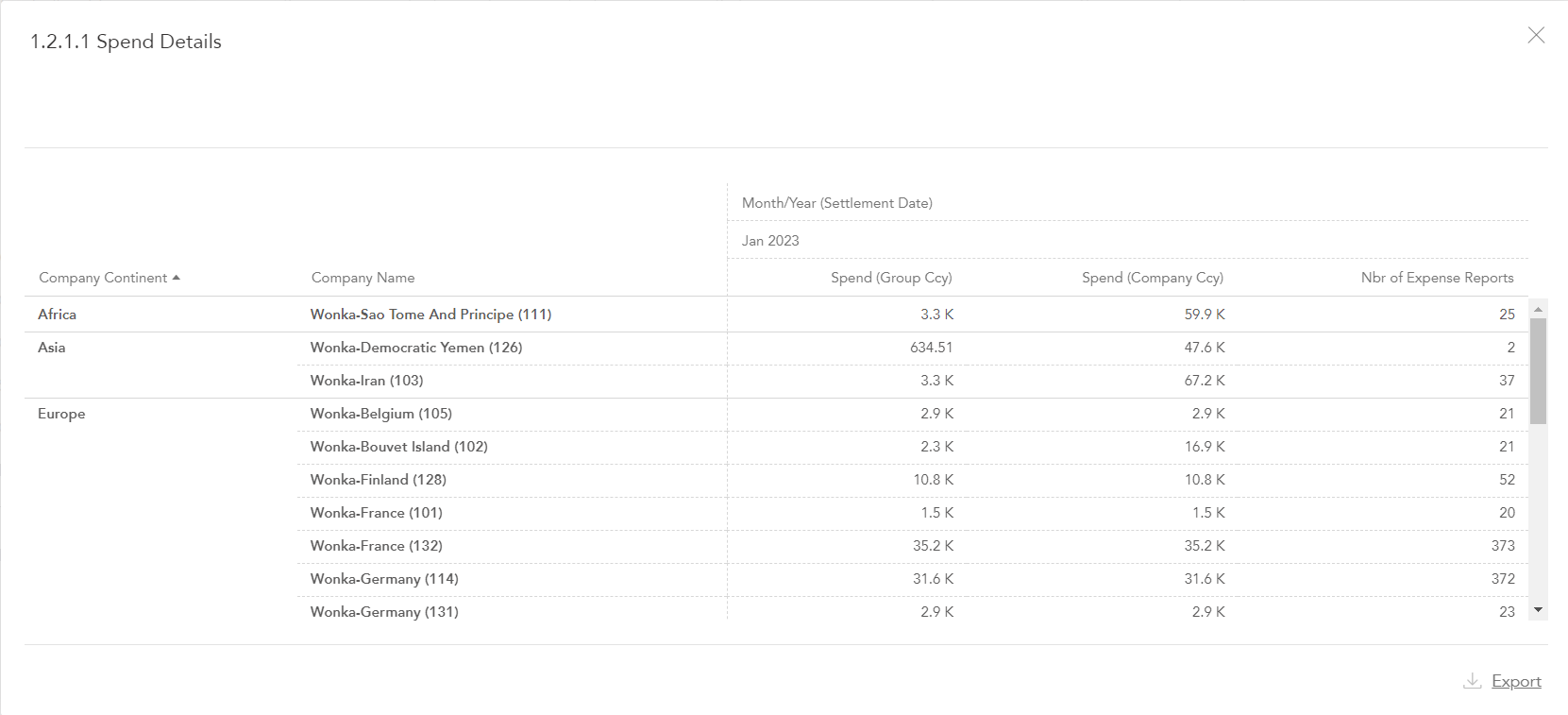
Example: drilling into will take you to another Insight with Spend Details of Jan 23.
