Drilling into and drilling down
Users can leverage the drilldown functionality to explore data hierarchies and navigate through different levels of detail within their reports and dashboards.
There are two primary drilling actions available: drilling down and drilling into. While both actions allow users to delve deeper into their data, they differ in their focus and behavior.
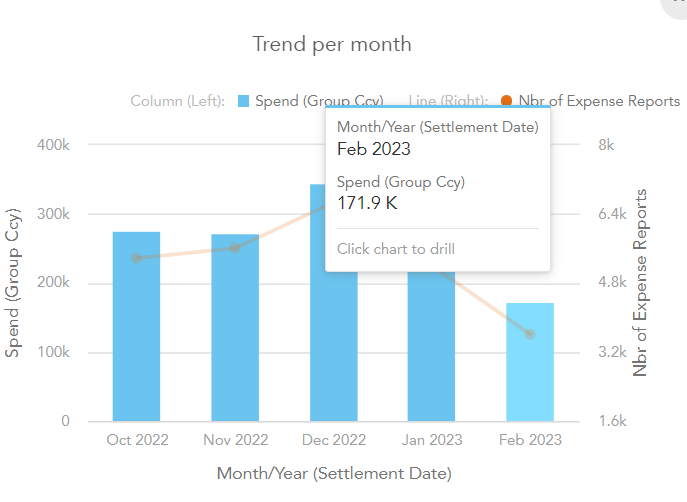
Example the Trend per Month chart allows drilling.
When a single method of drilling is available, a single click will automatically take you to the drilled chart, providing immediate access to the desired level of detail.
However, in cases where there are multiple options for drilling down, a click will present you with a menu of available drill options. This menu allows you to choose the specific drill path or dimension you wish to explore, enabling you to select the most relevant option for your analysis.
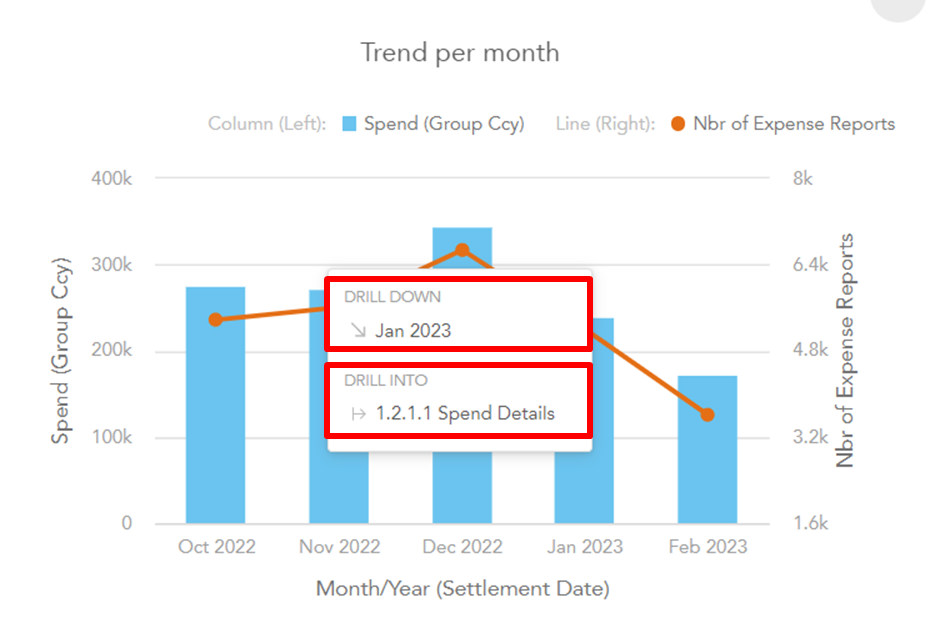
Drilling options: Drill down or Drill into
Drilling Down
Drilling down refers to the action of navigating from a higher-level summary to a more detailed level within a specific dimension or attribute. It allows users to explore data hierarchies and progressively access more granular information. When drilling down, users move along a predefined hierarchy, diving deeper into the available levels of detail. This can be either a pre-defined drill down path or a date dimension.
Drill down via a drilldown path
The following drilldown path has been set up to navigate the expense model:
Company Country → Company Name → Cost Center Reference → Report Reference → Category Name → Merchant Name.
For example, starting from a top-level view of company-wide expenses, users can drill down into specific cost centers, then further into reports within those cost centers. Each drilldown step provides a narrower focus and reveals more specific data related to the selected dimension or attribute.
Drilling down a date dimension
The date dimension follows this path: Year>Quarter>Month>Day
For example, starting from a top-level view of company-wide expenses by year, users can drill down into specific a specific month and finally into a daily detail.
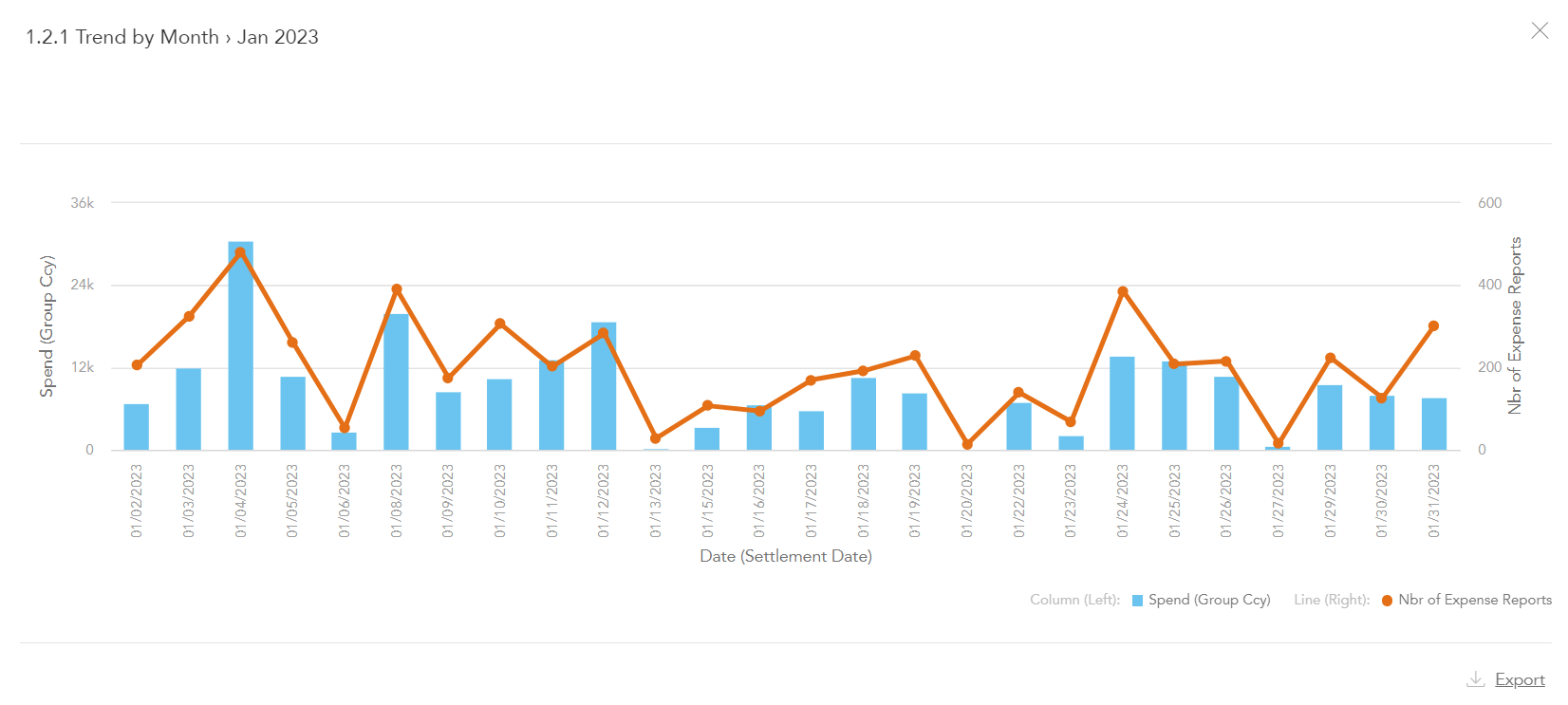
Example: drilling down will present you with a daily time frame of the month Jan 2023,
Drilling Into
Drilling into, on the other hand, focuses on exploring additional details associated with a specific data point or element within a report or visualization. It allows users to access contextual information related to a specific data point without necessarily following a predefined hierarchy.
When drilling into a particular data point, users can access supplementary information or related data points that provide further context or support deeper analysis. This could include viewing transaction-level details usually in more detailed reports.
For instance, users can drill into a specific bar in a chart representing monthly expenses to reveal the individual expense reports that contribute to that particular data point. This allows for a more granular understanding of the underlying data and facilitates targeted analysis.
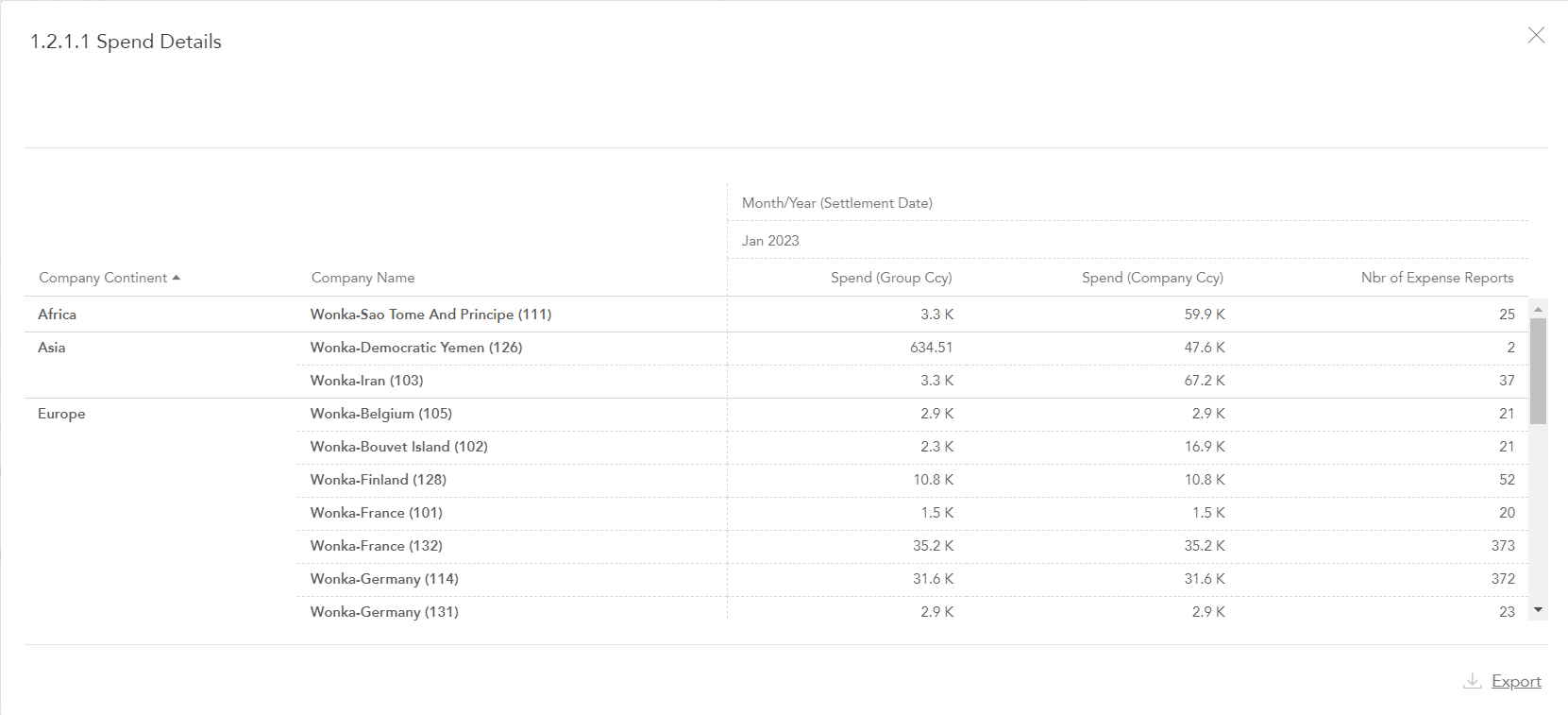
Example: drilling into will take you to another Insight with Spend Details of Jan 23.
