Explore from here
The "Explore from Here" feature enables users to start a new analysis or exploration based on a selected data point within a dashboard, insight, or report. By using this dedicated option, users can initiate the exploration process from a specific data element and access related insights, attributes, metrics, or other relevant data.
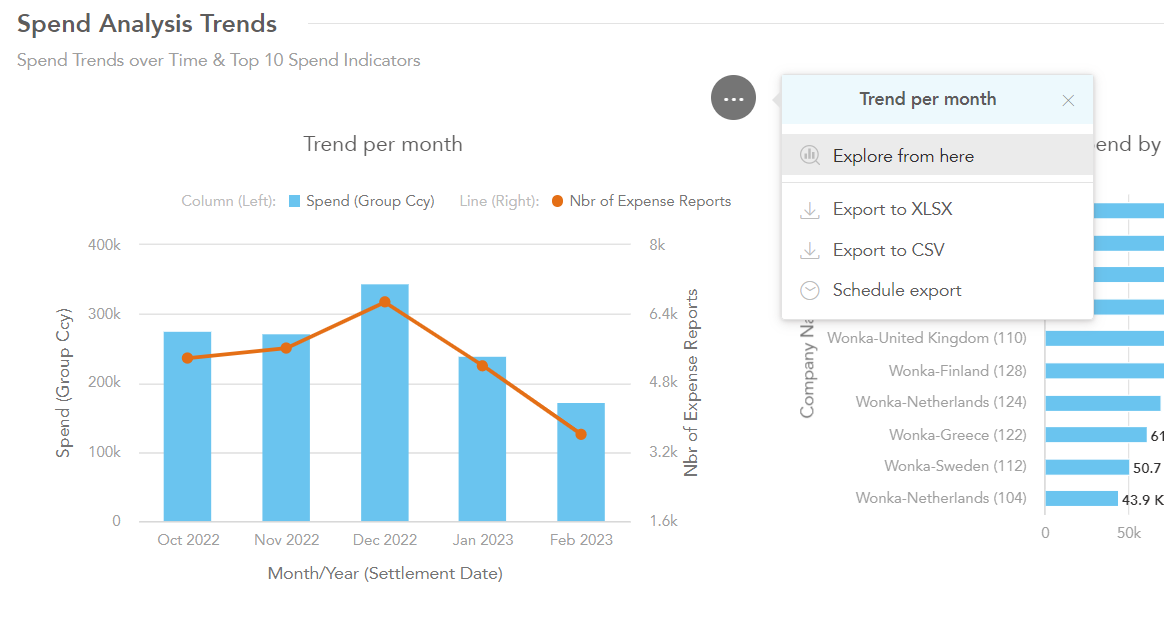
Dive into Trend per month by starting Explore from here
The option starts this ad-hoc analysis in the Analyze tab prefilled with the current chart and applied filters. Here, users will be able to
customize and configure the chart format, for example the tabular chart (top left) to find details
add extra attributes to provide more context, remove unneeded or re-arrange the data attributes, metrics and facts composing the chart
change the aggregation level or format of facts
change the filters to dive into a specific data point, add a comparison based on the date, or limit the results to a number of top or bottom results
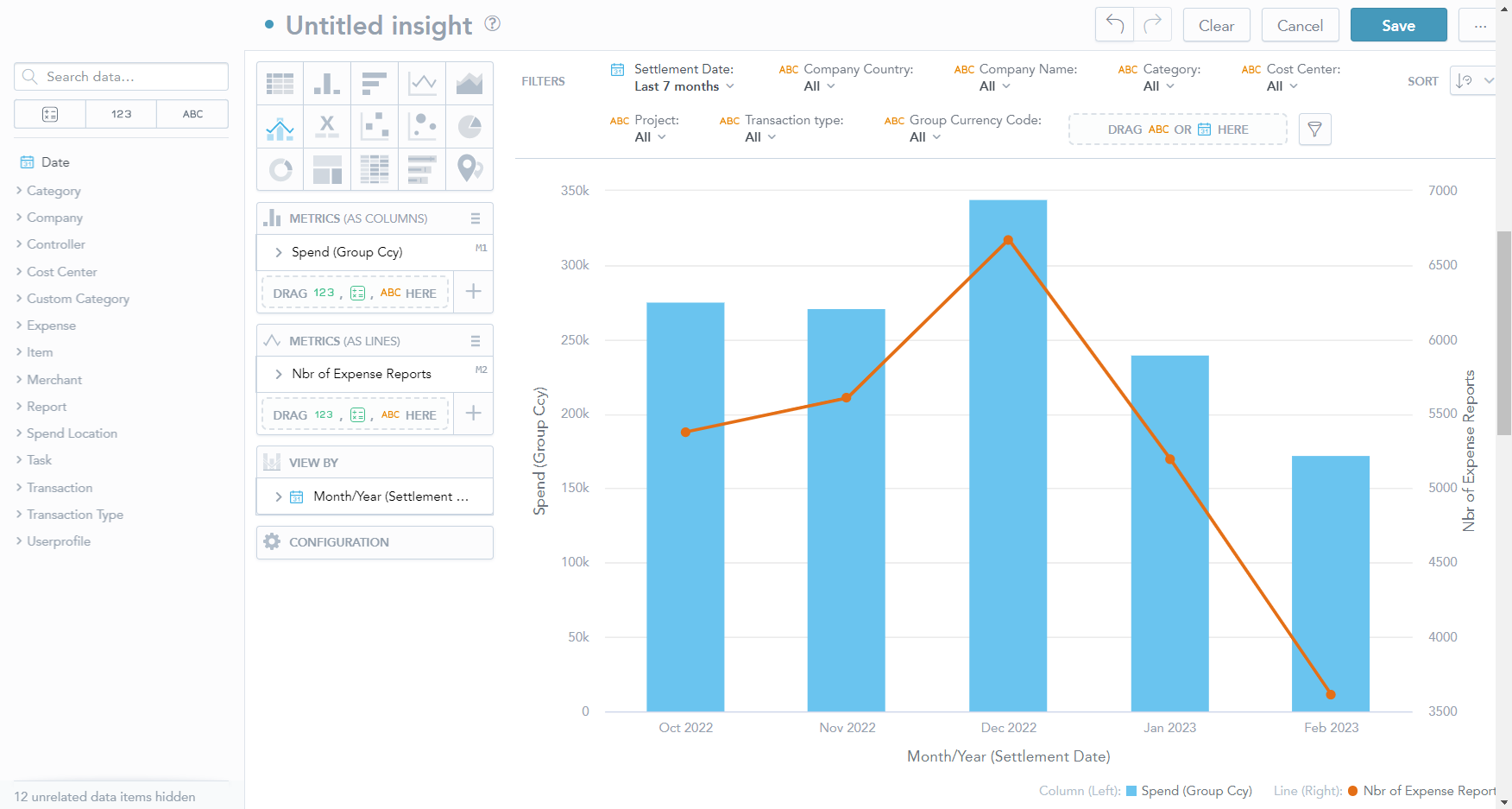
Trend by month is opened and the dashboards filters are applied.
The new insights can be given a name and can be stored, where it can be shared on a dashboard.
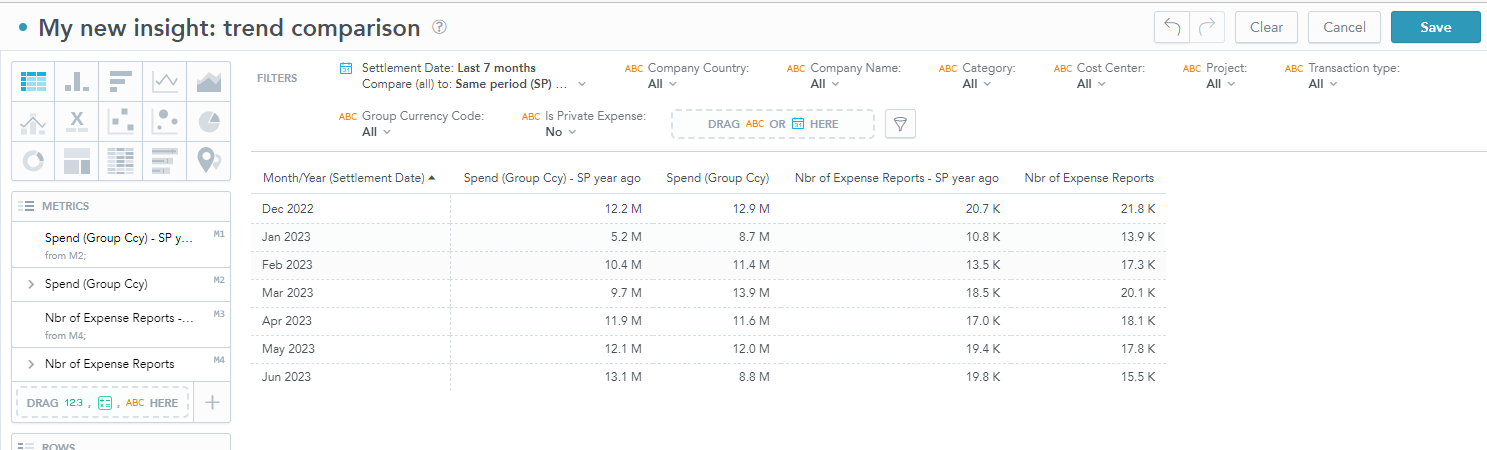
The new insight ready to be shared
Find out more about sharing here, creating dashboards here.
