How to grant access to the MXP Insights functionality
Please be aware that references to MXP Analytics pertain to the outdated analytics platform, which is no longer in use. We have repurposed these references for the new MXP Insights platform.
Introduction
Granting or switching access to the MXP Analytics function between users can come in handy in unexpected situations where employees decide to leave or are otherwise unable to use the tool. Administrators can then set the permission to a new user by following this guide.
Process
Log in as Company or Group Administrator
Go to the User Profile section
Type in the user name you want to grant access to in the search box and click on Search
Select the user and scroll down to the Extra Roles section
Open the drop-down menu and select option Can Use MXP Analytics
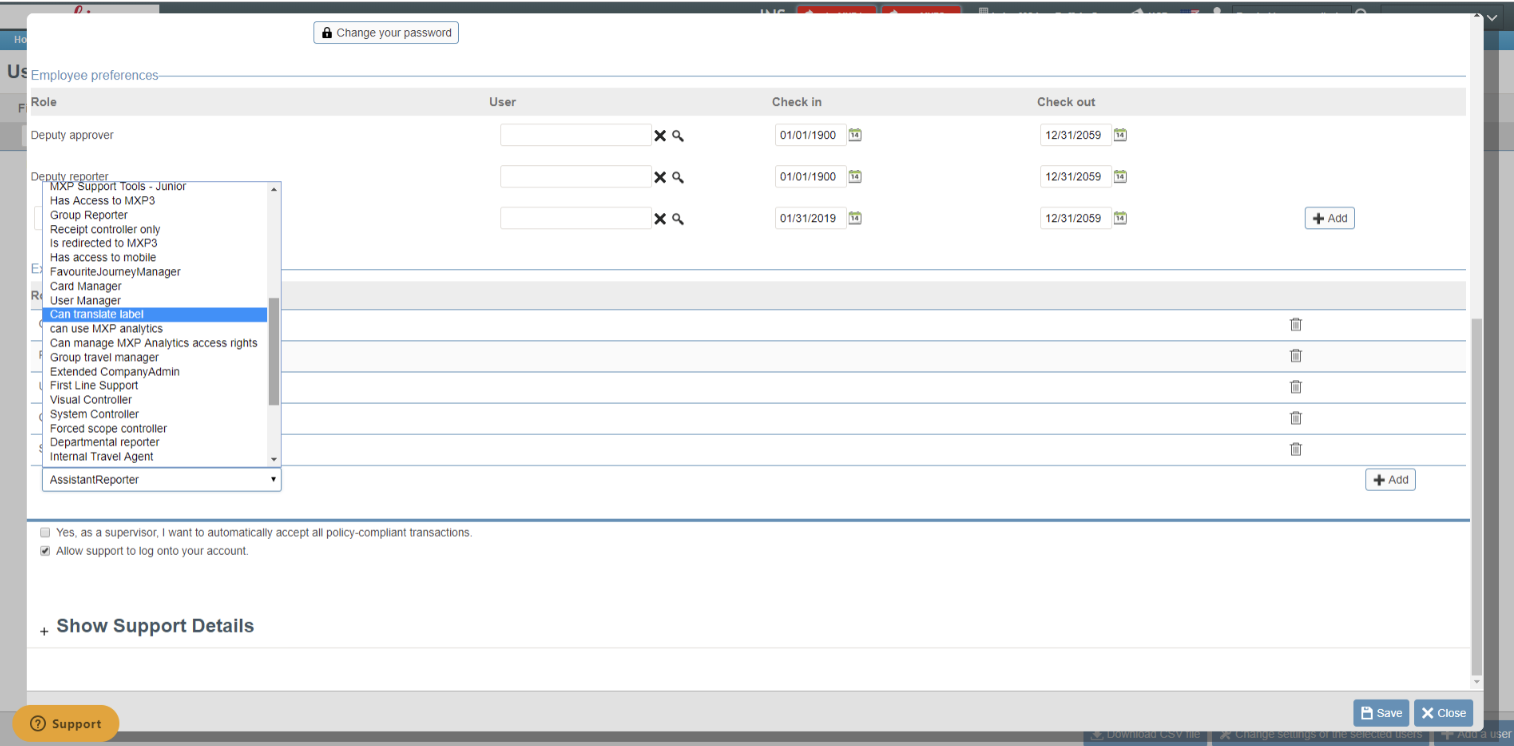
Click on Save to store the changes.
