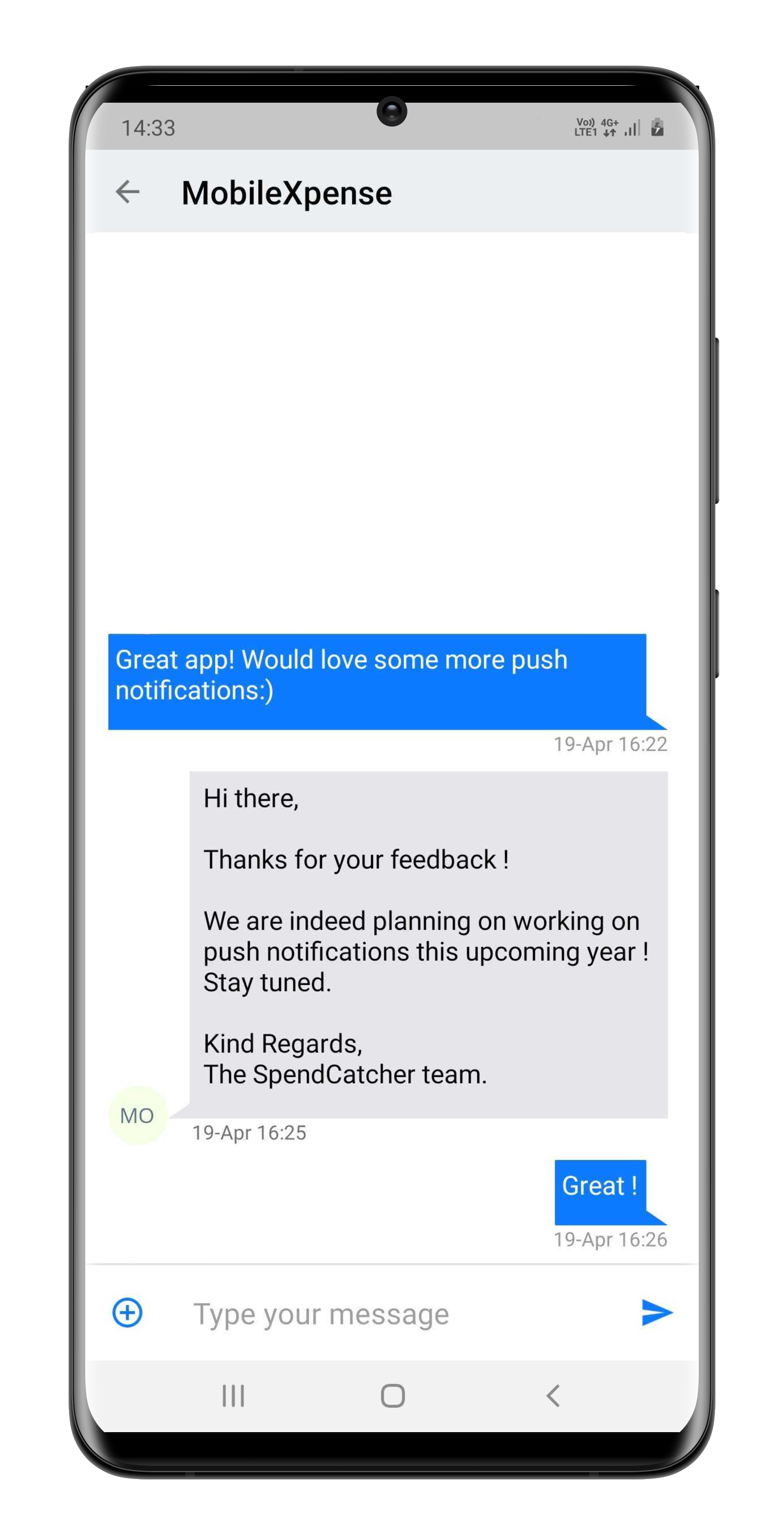Introduction
The feedback button will be a way for users to share their opinions and ideas for improvements directly with us.
With a few touches, we will receive your suggestions and ideas and we will also be able to interact with you in order to get the best out of your suggestion for the continuous improvement of our app.
Step 1: Activate the feature
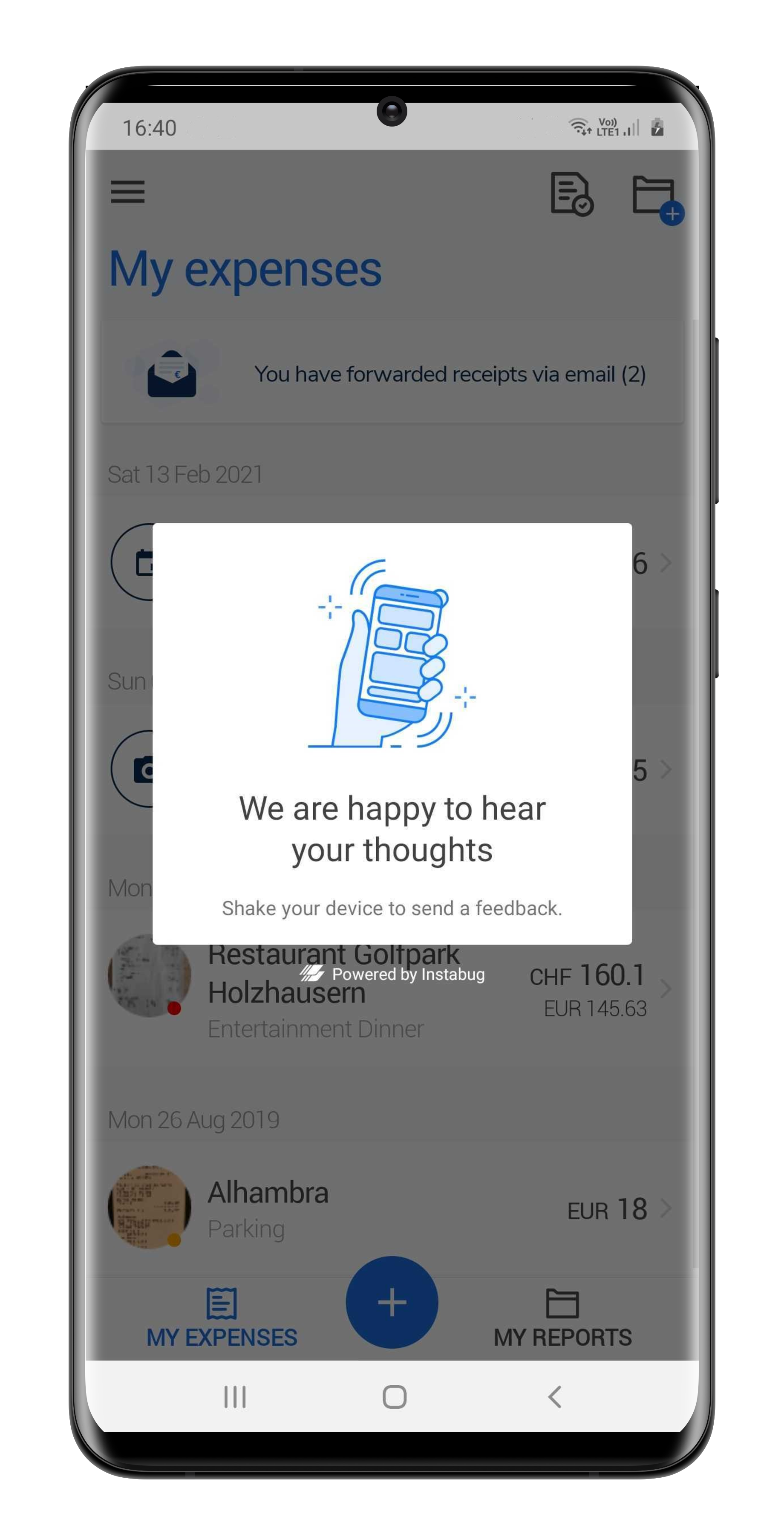
The first time you log in to the application, you will be notified of the existence of the new feedback feature and how to activate it.
A simple shake of your device will trigger the feature and allow you to send us your feedback.
Step 2: Send your feedback
After shaking your device, the feature will be triggered and a pop-up will allow you to send us feedback/suggest us an improvement.
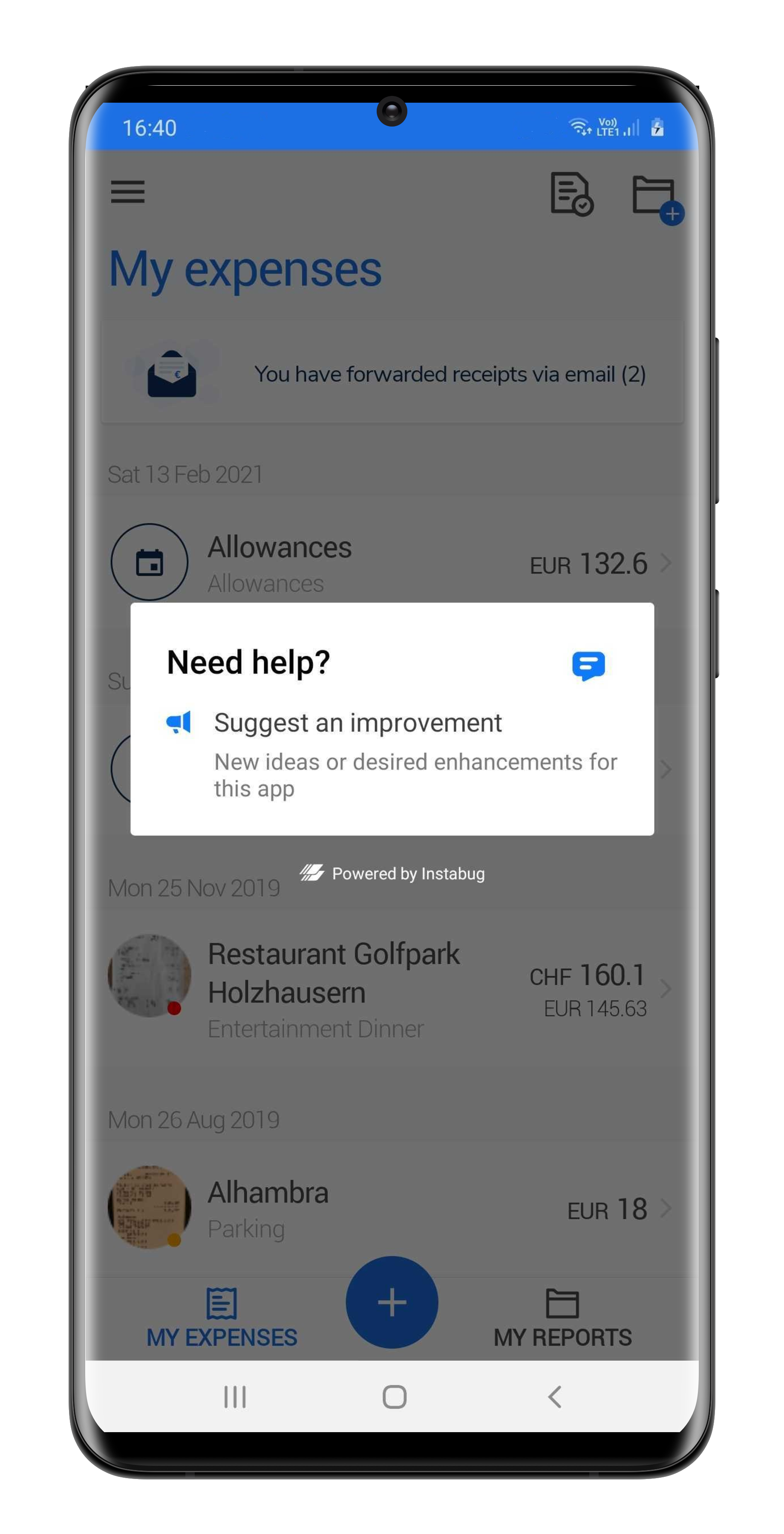
You can write your feedback/suggestion in the text field. You can also add any type of attachment or directly take a screen recording and screen capture from the app to add to your feedback/suggestion.

Step 3: Get a response
Depending on the feedback received, our team may open a dialogue with you and you will receive a response to your feedback or suggestion directly via the application.
You will then be able to initiate an exchange with our team via the integrated chat. This will only appear when there is a new message available.
However, for the time being, we are limiting the number of exchanges so as not to disturb users in their interaction with the app.