💻 SSO (Single Sign-On) refers to an authentication process that allows users to access multiple applications and services with one set of login credentials. This streamlines user access to travel expense management systems, enhancing security and convenience.
🔑 Key Points:
-
Purpose💡 : Simplifies access to multiple applications with one login.
-
Process

-
Security 💯 : Enhances security by reducing the number of passwords users must remember and manage.
-
Efficiency🤝 : Increases efficiency by reducing login times and password-related issues.
-
Integration🛠️ : Often integrated with corporate directories (like Active Directory) to manage user access centrally.
Example:
An employee logs into the company's SSO portal and gains access to the travel expense management system, email, and other business applications without needing to log in separately for each.
Benefits:
-
Convenience: One login for multiple applications reduces hassle for users.
-
Security: Reduces the risk of weak passwords and phishing attacks.
-
Productivity: Saves time by eliminating the need to log in multiple times.
-
Management: Easier to manage user access and enforce security policies.
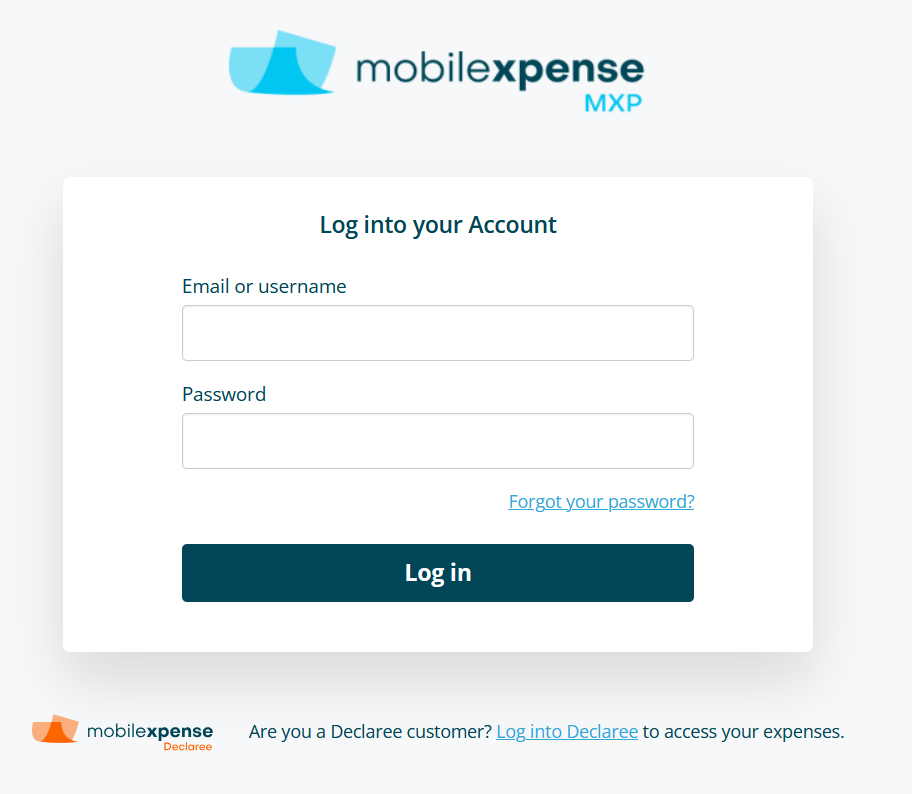
To set up an SSO connection with the Mobilexpense app, contact your Company's Mobilexpense Administrator. They can help you explore its benefits and requirements. 🙂
