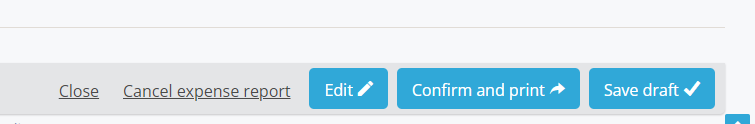What to do if I cannot submit my transactions because they are showing as temporary?
Transactions are matched when the information is transferred by the bank (in general between 2 to 5 working days) using the transaction date, gross amount, country and currency.
You can identify temporary transactions in your open expenses in waiting status. (illustrated here - the last line on the picture below with this logo)
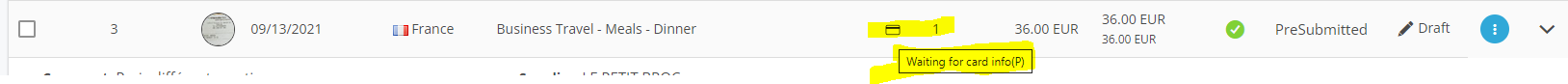
It means that the system is waiting for the bank information.
A report in the presubmitted status will be submitted automatically once the real card transaction is imported into the Mobilexpense application and merged with the temporary one.
Otherwise, if your transaction has not been imported to Mobilexpense or is actually a cash expense and you want to push the transaction forward, you can untick the “Paid with linked credit card” box and resave the transaction.
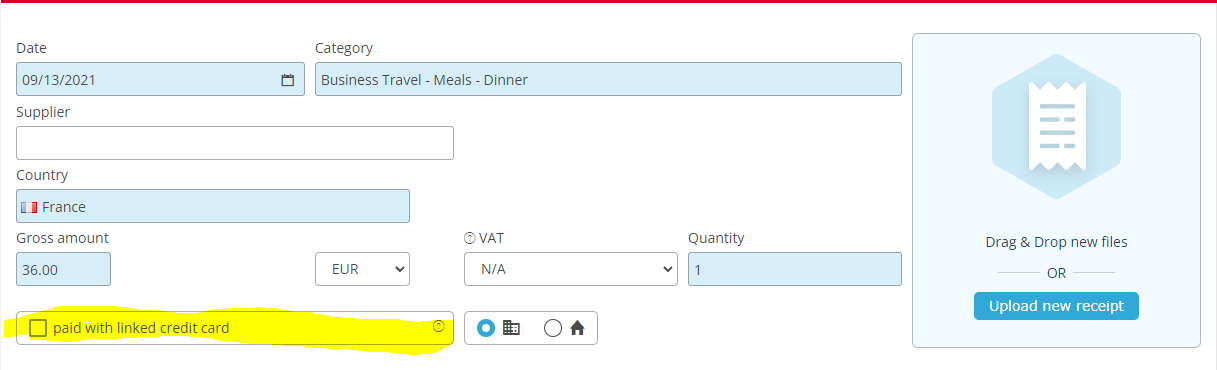
On the report level click on Cancel PreSubmission.
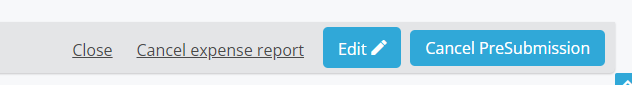
And then Confirm/Submit.