SpendCatcher rebranding
Please note that the SpendCatcher app will align with the new Mobilexpense identity from version 4.4.0 (published on ):
-
new app icon
-
adapted logo, splash screens, and colors
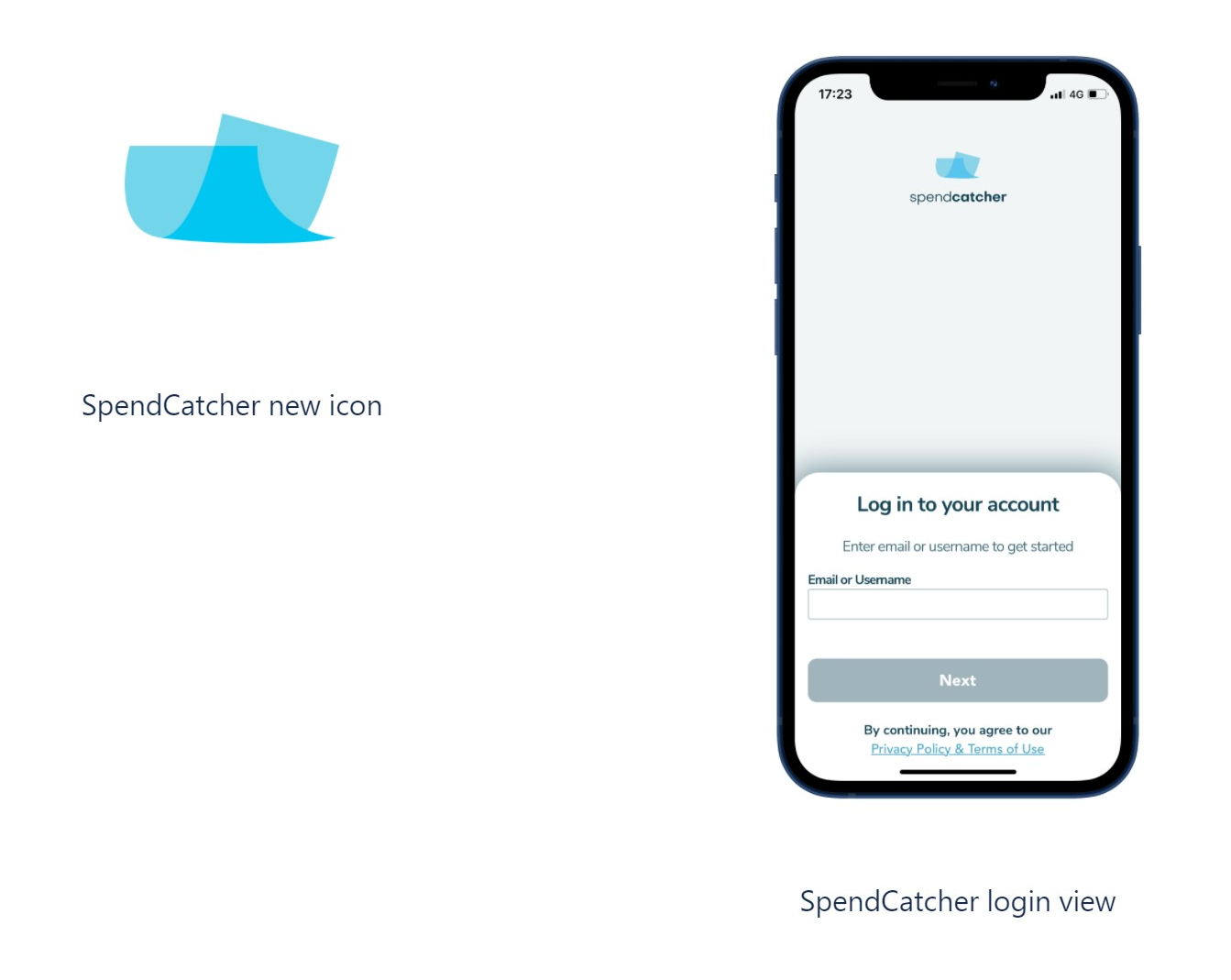
To download the SpendCatcher app
To download the SpendCatcher app and start capturing expenses on the go, open the App Store or Play Store app, search for “SpendCatcher” and click on the download icon.
